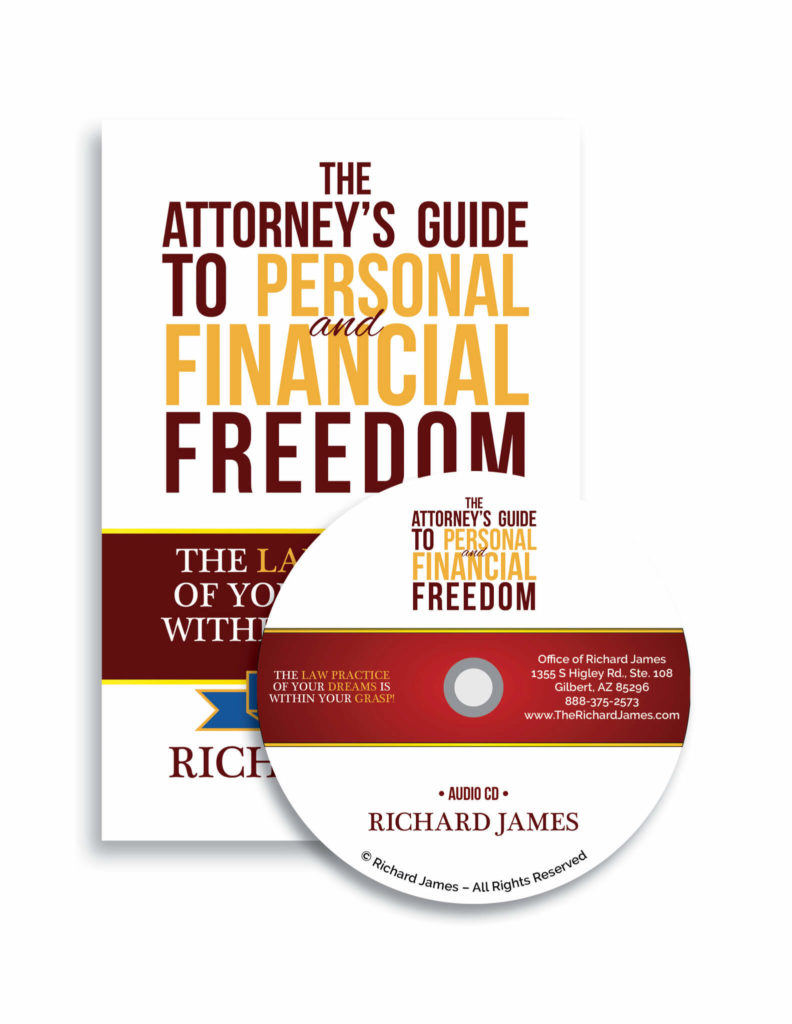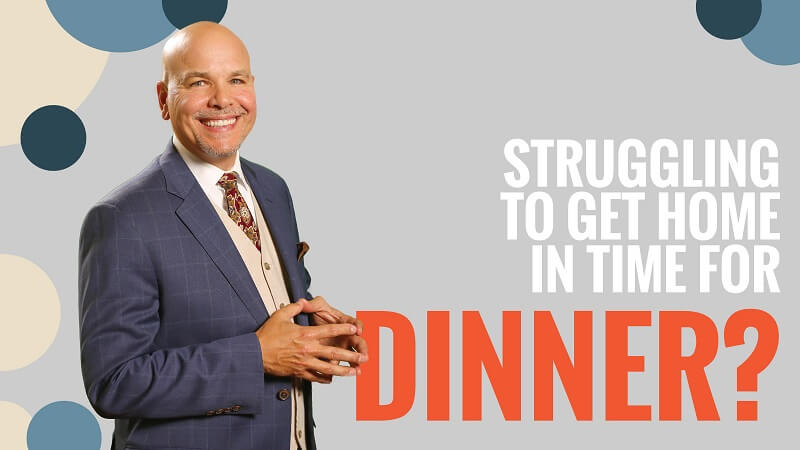In today’s fast-paced industry, every law firm must have a reliable legal case management software in its toolkit. But with the multiplicity of available case management tools, how do you find the right fit for your business? To help you narrow down your options, you must look deeper into your legal practice’s specific business needs. CEO and legal systems expert Richard James discusses the steps to finding the best legal management software, the benefits of using these case management software systems, and five essential functions your chosen software should have.
Law practice management software or LPMS are used to boost business productivity in the areas of marketing, business management, customer service, human resources, and almost all other recurrent tasks and routine processes in your organization.
Which legal management system is right for you should be in line with your legal business’ practice areas and the software you are already familiar with. You should also check how well your chosen system integrates with your current legal products (i.e. Office 365, Google Suite, Microsoft Office). So before we look into how you find the best tools, let’s dig in first into what case management means and how it works.
Case Management Software: A Centralized Platform
Part of your law practice involves the daily logging, monitoring, and analysis of your data. On top of that, you have your client’s contact information to keep, documents to file, and emails to read. A business management software can centralize all of these tasks for you to let you do your legal work more efficiently. Centralizing data and files means keeping everything in one location. Think of that as your personal bag where everything you need is readily available and easily accessible.
Below are the most common functions of case management software:
File and Records Management. You can have a database to contain your staff’s contact information and your client’s personal information, schedule of all appointments, plus a complete log of all inbound and outbound calls or messages. In addition, you can keep financial records for your audit and compliance, or even attach related pictures and documents.
Monitoring finances. For small law offices, sticking to a set budget is important if you want to grow into a thriving business. You can choose a law practice management tool that has an easy-to-use and customizable invoice or billing workflows so your process becomes automated. Tracking budgets, expense management, or reporting of internal and external costs also becomes easier.
 Creating reports. You can set up a specific management tool to generate your reports at regular intervals. Most software systems are compatible with local applications such as MS Excel which means that exporting data won’t be a problem. Another possibility opened up by software solutions is the ease of collaboration between report writers who have secure access to the files from different places.
Creating reports. You can set up a specific management tool to generate your reports at regular intervals. Most software systems are compatible with local applications such as MS Excel which means that exporting data won’t be a problem. Another possibility opened up by software solutions is the ease of collaboration between report writers who have secure access to the files from different places.
Securing and analyzing data. Although a common practice, sharing files via email is very prone to security breaches. Case management platforms can encrypt data and manage permissions when it is necessary to share it online. It also enables you to create data backups in case of power outages or system glitches. Aside from keeping your data safe, your management software may be able to identify hidden relationships or trends you haven’t noticed from the data set.
Avoid Errors With Automated Systems
Without an effective legal practice management software, you can expect to encounter any of the following errors in your business operations:
Data entry errors. This is due to the reliance on printed forms or ineligible handwritten notes. Human errors can be easily eliminated using automation softwares. Several software can automatically generate a document and have the user check for any error before transferring and saving the data. Legal technology allows you to go paperless without disrupting the business process.
Missing data. Managing thousands of data and documents manually can lead to a database management issue and delays in information retrieval. Using a corporate case management tool, all data will be stored in one place which leads to better organization and satisfaction across users.
Inaccessible information. Process management delays occur when pertinent information is hard to get by. Imagine if your office staff or legal assistant need to look for specific people in the law office just to get what they need for their task. Using a legal software solution can keep your case file on track and easily accessible by authorized personnel, even on-the-go.
Multiple versions of a single document. When too many people are working on the same file, keeping track of the latest version can lead to errors. One of the strengths of software applications is the ease of collaboration it provides to the company. Changes on any file can be saved real-time. This eliminates data fragmentation and leaves your attorneys with enough time to attend to their casework instead of wasting time finding their documents.
Choosing the Right Case Management Software
After going through the advantages of automated office software, and the management solutions it can give you, you should be able to identify your top areas of priority. Your shortlist will guide you in choosing which feature you need in your software, and will prevent you from any temptation to get more than what your small firm needs. Your answers can fall under any of the following categories.
Essential Functions Your CMS Should Have
With a lot of options to choose from, don’t just jump in and let your office staff buy the first software they’ve been introduced to. As the owner of your own law firm, you need to take the lead in getting to know each option and selecting what works best for your legal business.
Unfortunately, some law firm managers commit the mistake of not checking out what their purchased system is capable of doing, which leads to underutilization of the tool, or worse, purchasing the wrong one. In fact, a lot of business owners don’t realize that their case management software are missing these five essential functions:
- Customer relationship management (CRM). This involves managing customer data coming from different departments such as sales, marketing, etc.
- Automated If/Then logic. Being able to set up automation rules within your system will make your process more efficient and reduce potential errors in handling data.
- Unconverted Lead communication. A successful law firm has an automated system that can track and convert prospective leads into clients. If you want to learn specific steps on how to convert new leads, download a free copy of Richard James’s book, The DNA Of The Autonomous Attorney
- Order entry/Billing. Lawyers need a reliable bill and expense tracking tool that can handle the whole process from expense entry, billing, payment receipt, to financial reports.
- Reporting from Lead to end of Client Life Cycle. Customer lifecycle management can help you analyze multiple metrics at every stage of the client life cycle.
Other Functions Your CMS Should Have
- Client management – saves contact information, contact details ad appointment schedules.
- Case management system – also called matter management, this allows for assigning of case numbers or billing times to your client contacts.
- Calendaring – keeps track of scheduled consultations, meetings, court appearances, staff vacation (most time-tracking software have associated apps that can work on lawyers’ mobile phones or cloud-based versions to increase productivity)
- Docketing – helps observe your jurisdiction’s local deadlines through automated reminders
- Project management – monitor tasks while breaking it down and assigning it to your team members.
- Billing – billing software helps manage invoices and billable accounts.
- Form assembly – enables creation of automated legal forms or documents that rely on templates saved in your legal case management software.
- Email management – if email is the primary means for prospects to reach you, you need a tool that helps you manage sensitive attachments and information sent by potential customers.
- Document assembly and management – this ranges from document version management, full-text search, tagging or profiling, storing metadata, check-in/out of files, among others.
If you need help in inspecting what is happening in your law firm and how you can manage both your software and staff, you can get help from a law firm and business consultant. You will most likely be guided to conduct a law firm audit and to examine your budget. Remember, the more features a management application has, the higher its cost. Some applications have a one-time fee, while others are paid on a monthly or annual basis.
But keep in mind, if you opt out of case management software just because of budget concerns, you are missing out on a great opportunity to speed up your workflow and have your staff focus on the more important stuff.
Have you been endlessly failing to get through your mountain of case files? Does it take you a long time to find the data you need urgently? Attorneys who run their own small firms live in a digital world are taking advantage of these technological software, why won’t you try?
Here at Richard James, we believe that systems run your law practice and people run your systems. Consult our legal systems expert today.
Richard James
As a result of his track record for achieving what most describe as “phenomenal” growth rates for his clients, Richard James, CEO of Automated Business Results, LLC, is quickly gaining a national reputation as “the Legal Systems Expert.” His secret to success is simple. Richard has devised a seven step system for designing and implementing automated marketing systems that grow your business FAST. If you’re looking to develop a practice that supports your lifestyle rather than completely undermining it, call Richard James today.